用户在使用win搜索框,出现了搜索东西一直在加载,显示不出东西的情况,一般打开Windows PowerShell(管理员)输入指令即可解决,下面一起看看详细win10搜索框无限加载的解决方法吧。
win10搜索框无限加载的解决方法:
1、点击开始菜单——找到Windows PowerShell文件夹。
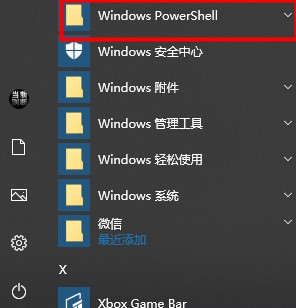
2、点击Windows PowerShell文件——右击Windows PowerShell——选择以管理员身份运行。
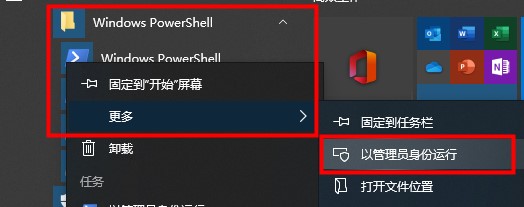
3、在命令窗口输出指令。
Get-AppXPackage -Name Microsoft.Windows.Cortana | Foreach {Add-AppxPackage -DisableDevelopmentMode -Register "$($_.InstallLocation)\AppXManifest.xml"}!
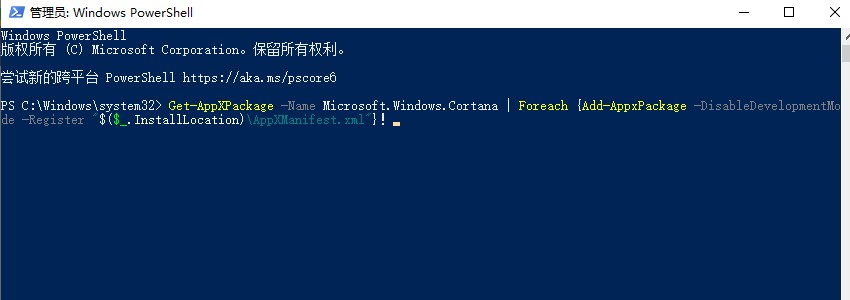
4、重新启动即可解决无限加载。